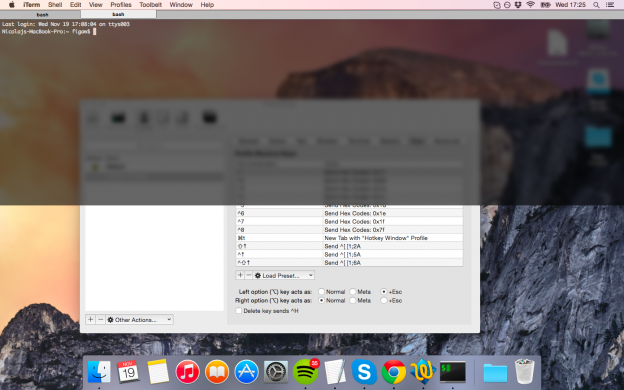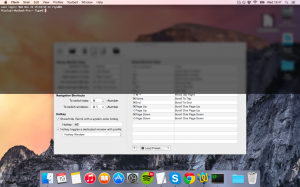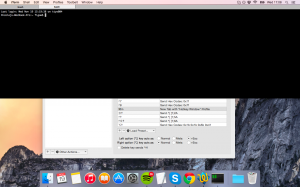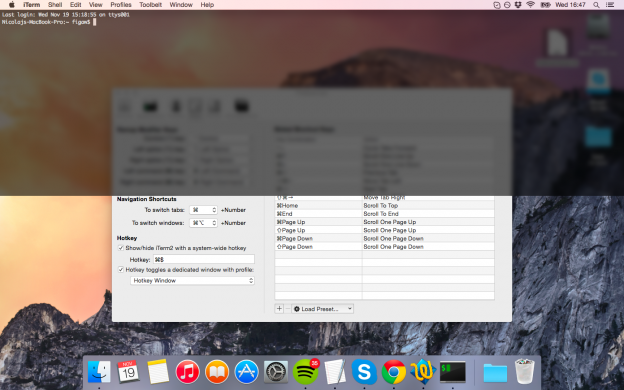In a previous post iTerm2 – Launch on start-up – Mac OS X Yosemite I wrote about setting up iTerm to launch automatically on login which looks like this,

However we’d like a more incognito start-up of iTerm, in fact we’d like it to look like this after starting up,

Continue reading “iTerm2 – Launch with no windows – Mac OS X Yosemite”